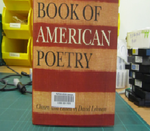Processing of Library Materials
Introduction
Library materials need to be physically prepared and will go through processing so that they can be located, used, and returned to the library. Each item in the library must go through physical processing before items can be shelved and then circulated from the library. This include the the applicant of barcodes, seal, property stamps, laminate, security strips. Technical Services Division is handling processing of library materials received which include printed, non-printed materials and serials. Some example of those materials are as follows;
| Type of collections | Example |
|---|---|
| Printed Materials | Monograph, Maps, Poster, Brochure, Pamphlet, Photo, Painting, Drawing |
| Non-Printed Materials | Audio, Video, Multimedia Kit, Vinyl, CD-ROM, DVD |
| Serials | Magazines, Newspapers, Annual Report, Journal |
They are two processing guidelines for library materials such as below:
i. Processing of book (for printed materials)
- Processing after received the library materials from supplier
They are two processing guidelines for library materials such as below:
i. Processing of book (for printed materials)
| Work Flow | Examples | ||||||||||
|---|---|---|---|---|---|---|---|---|---|---|---|
| 1. Placement of Security Strip or 3M Tattle-Tape for Books | |||||||||||
| 2. Sealing of Library Logo/Property | |||||||||||
| 3. Place barcode based on 3M barcode template and Protect with "Filmomatt Free" at designated areas | |||||||||||
| 4. Date of Acceptance Stamp | |||||||||||
| 5. Generating Material Processing Form | }
|